Booting multiple ISO images from USB pendrive using Ventoy
Came across Andy's ( KB1OIQ ) HAM Linux live image and wanted to check it out.
Raspberry Pi 4 B is my main shack PC.
Andy's HAM Linux is not designed to run on Raspberry Pi.
Have one old PC powered by AMD chip.
This is one of the lines KNOPPIX live CD spewed out while booting.
knoppix@Microknoppix:~$ dmesg | grep AMD
[ 9.579506] powernow-k8: Found 1 AMD Sempron(tm) 145 Processor (1 cpu cores) (version 2.20.00)
The AMD PC is multi-boot and runs Linux Mint 18.2, Puppy Slacko 6.3.2 frugal installation and Debian Linux Buster. Hard disk has some unused partitions. Different kinds of Linux are installed on these to find out how they run on old hardware.
CD and DVD drives on this old PC are no longer working reliably. Booting from USB drive (pendrive) is a better option now.
Googled and found Ventoy that can boot more than one ISO image from USB pendrive
Booted AMD PC with Andy's live image and Ventoy. How this was done is discussed further down in this post.
Only three utilities were tested; Gqrx, wsjtx and SimpleScreenRecorder from the live image.
This setup was used..
This antenna is used from 40M to 10M with different antenna tuners, for day to day QSO.
This is the output of the test...
Another utility was also used to make the above successful. AMD PC has no WiFi. When changed my
ISP to Jio Fiber, AMD PC lost network connection. Going to get one WiFi dongle soon.
wsjtx works best with NTP time synchronization . Time and Date settings utility came in handy to get nearly one second DT value. Second value could be changed on the fly while looking at the DT value!
After Ventoy installation on the pendrive, adding a new image is as simple as copying a file to the pendrive. When it is nearly filled up, some images can be deleted to make room for new images.
Wanted to boot my AMD PC with one image and ended up using five! Hope to use more in future.
All commands on Pi4 PC were executed as user pi on host raspberrypi.
pi@raspberrypi:~ $ command
Only $ prompt are shown here, output of commands are also edited to reduce clutter.
Downloaded ventoy...
$ wget -c https://github.com/ventoy/Ventoy/releases/download/v1.0.69/ventoy-1.0.69-linux.tar.gz
$ ls -lh | grep ventoy
-rw-r--r-- 1 pi pi 19M Feb 15 ventoy-1.0.69-linux.tar.gz
Extracted folder from archive.
$ tar -xzf ventoy-1.0.69-linux.tar.gz
$ ls -lh | grep ventoy
drwxr-xr-x 7 pi pi 4.0K Feb 15 ventoy-1.0.69
-rw-r--r-- 1 pi pi 19M Feb 15 ventoy-1.0.69-linux.tar.gz
ventoy failed to install on Raspberry Pi PC. So installation was carried out in AMD PC.
An existing pendrive ( 8gb, ext4 file system with Label TEMP_STORE ) is used in the shack for temporary data storage.
Folder ventoy-1.0.69 was copied to TEMP_STORE.
lsblk command was used to double check ( size & label ) the destination before copying with root privilege.
Was careful not to clobber / or /boot 😀
$ lsblk
NAME SIZE MOUNTPOINT
sda 7.6G
└─sda1 7.6G /media/pi/TEMP_STORE
mmcblk0 119.1G
├─mmcblk0p1 256M /boot
└─mmcblk0p2 118.9G /
$ sudo cp -r ventoy-1.0.69 /media/pi/TEMP_STORE/
$ ls -l /media/pi/TEMP_STORE/ventoy-1.0.69/
drwxr-xr-x 2 pi pi 4096 Feb 22 boot
-rw-r--r-- 1 pi pi 2945 Feb 22 CreatePersistentImg.sh
-rw-r--r-- 1 pi pi 2579 Feb 22 ExtendPersistentImg.sh
drwxr-xr-x 3 pi pi 4096 Feb 22 plugin
-rw-r--r-- 1 pi pi 2528 Feb 22 README
drwxr-xr-x 6 pi pi 4096 Feb 22 tool
drwxr-xr-x 2 pi pi 4096 Feb 22 ventoy
-rw-r--r-- 1 pi pi 1772 Feb 22 Ventoy2Disk.sh
-rw-r--r-- 1 pi pi 34248 Feb 22 VentoyGUI.aarch64
-rw-r--r-- 1 pi pi 26352 Feb 22 VentoyGUI.i386
-rw-r--r-- 1 pi pi 41256 Feb 22 VentoyGUI.mips64el
-rw-r--r-- 1 pi pi 32536 Feb 22 VentoyGUI.x86_64
-rw-r--r-- 1 pi pi 5189 Feb 22 VentoyPlugson.sh
-rw-r--r-- 1 pi pi 7048 Feb 22 VentoyVlnk.sh
-rw-r--r-- 1 pi pi 2963 Feb 22 VentoyWeb.sh
drwxr-xr-x 3 pi pi 4096 Feb 22 WebUI
TEMP_STORE was ejected from Pi4 PC.
Booted up Linux Mint 18.2 (on sda3 partition) in AMD PC and TEMP_STORE was put in one USB port.
bkc@mint ~ $ lsblk
NAME SIZE MOUNTPOINT
sdb 7.6G
└─sdb1 7.6G /media/bkc/TEMP_STORE
sr0 1024M
sda 149.1G
├─sda4 1K
├─sda2 2G
├─sda7 69G
├─sda5 10G
├─sda3 20G /
├─sda1 8G
├─sda8 20G
└─sda6 20G
sr1 1024M
ventoy folder was copied in home directory
bkc@mint ~ $ cp -r /media/bkc/TEMP_STORE/ventoy-1.0.69/ ./
bkc@mint ~ $ cd ventoy-1.0.69/
bkc@mint ~/ventoy-1.0.69 $ ls -l
drwxr-xr-x 2 bkc bkc 4096 Feb 11 boot
-rwxr-xr-x 1 bkc bkc 2945 Feb 11 CreatePersistentImg.sh
-rwxr-xr-x 1 bkc bkc 2579 Feb 11 ExtendPersistentImg.sh
drwxr-xr-x 3 bkc bkc 4096 Feb 11 plugin
-rw-r--r-- 1 bkc bkc 2528 Feb 11 README
drwxr-xr-x 6 bkc bkc 4096 Feb 11 tool
drwxr-xr-x 2 bkc bkc 4096 Feb 11 ventoy
-rwxr-xr-x 1 bkc bkc 1772 Feb 11 Ventoy2Disk.sh
-rwxr-xr-x 1 bkc bkc 34248 Feb 11 VentoyGUI.aarch64
-rwxr-xr-x 1 bkc bkc 26352 Feb 11 VentoyGUI.i386
-rwxr-xr-x 1 bkc bkc 41256 Feb 11 VentoyGUI.mips64el
-rwxr-xr-x 1 bkc bkc 32536 Feb 11 VentoyGUI.x86_64
-rwxr-xr-x 1 bkc bkc 5189 Feb 11 VentoyPlugson.sh
-rwxr-xr-x 1 bkc bkc 7048 Feb 11 VentoyVlnk.sh
-rwxr-xr-x 1 bkc bkc 2963 Feb 11 VentoyWeb.sh
drwxr-xr-x 3 bkc bkc 4096 Feb 11 WebUI
TEMP_STORE was unmounted and removed.
A 16gb pendrive was formatted using gparted, as fat32 to hold ISO images. Label was set as
TOY for identification at this stage. Label would change after ventoy installation.
TOY was put in one USB port.
bkc@mint ~/ventoy-1.0.69 $ lsblk
NAME MAJ:MIN RM SIZE RO TYPE MOUNTPOINT
sdb 8:16 1 14.5G 0 disk
└─sdb1 8:17 1 14.5G 0 part /media/bkc/TOY
sr0 11:0 1 1024M 0 rom
sda 8:0 0 149.1G 0 disk
├─sda4 8:4 0 1K 0 part
├─sda2 8:2 0 2G 0 part
├─sda7 8:7 0 69G 0 part
├─sda5 8:5 0 10G 0 part
├─sda3 8:3 0 20G 0 part /
├─sda1 8:1 0 8G 0 part
├─sda8 8:8 0 20G 0 part
└─sda6 8:6 0 20G 0 part
sr1 11:1 1 1024M 0 rom
ventoy installation...
Logfile was cleared
bkc@mint ~/ventoy-1.0.69 $ cat /dev/null > log.txt
sdb was identified (size and label) as the target disk from lsblk command.
bkc@mint ~/ventoy-1.0.69 $ sudo sh ./Ventoy2Disk.sh -i /dev/sdb
**********************************************
Ventoy: 1.0.69 i386
longpanda admin@ventoy.net
https://www.ventoy.net
**********************************************
Disk : /dev/sdb
Model: USB Flash Memory (scsi)
Size : 14 GB
Style: MBR
Attention:
You will install Ventoy to /dev/sdb.
All the data on the disk /dev/sdb will be lost!!!
ventoyventoy
Continue? (y/n) y
All the data on the disk /dev/sdb will be lost!!!
Double-check. Continue? (y/n) y
Create partitions on /dev/sdb by parted in MBR style ...
Done
Wait for partitions ...
partition exist OK
create efi fat fs /dev/sdb2 ...
mkfs.fat 3.0.28 (2015-05-16)
success
Wait for partitions ...
/dev/sdb1 exist OK
/dev/sdb2 exist OK
partition exist OK
Format partition 1 /dev/sdb1 ...
mkexfatfs 1.3.0
Creating... done.
Flushing... done.
File system created successfully.
mkexfatfs success
writing data to disk ...
sync data ...
esp partition processing ...
Open ventoy efi file 0x8055a00
ventoy x64 efi file size 1781760 ...
Open bootx64 efi file 0x8055a00
Open ventoy ia32 efi file 0x8055e44
ventoy efi file size 1200128 ...
Open bootia32 efi file 0x8055a00
Install Ventoy to /dev/sdb successfully finished.
bkc@mint ~/ventoy-1.0.69 $ lsblk
NAME MAJ:MIN RM SIZE RO TYPE MOUNTPOINT
sdb 8:16 1 14.5G 0 disk
├─sdb2 8:18 1 32M 0 part
└─sdb1 8:17 1 14.4G 0 part /media/bkc/Ventoy
sda 8:0 0 149.1G 0 disk
├─sda3 8:3 0 20G 0 part /
Label changed to Ventoy after installation.
Ventoy pendive was ejectd, removed and taken to Pi4 PC to take in some ISO images.
Andy's Ham Linux was downloaded..
pi@raspberrypi:~/Puppy $ wget -c https://udomain.dl.sourceforge.net/project/kb1oiq-andysham/v24/andy_v24e_64bit.iso
Downloded image was copied to Ventoy pendrive; it was that simple 😄
root permission may not be needed, but took no chance!
$ sudo cp kb1oiq-andysham/v24/andy_v24e_64bit.iso /media/pi/Ventoy/
debian-live-8.5.0-i386-hamradio.iso image was downloaded...
wget -c https://cdimage.debian.org/cdimage/blends-live/current/i386/iso-hybrid/debian-live-8.5.0-i386-hamradio.iso
Puprescue ISO image was downloaded
$ wget -c http://smokey01.com/CatDude/ISOs/PupRescue/2.5/PupRescue_2.5.iso
KNOPPIX CD image was downloaded fron one of KNOPPIX mirrors.
bionicpup Puppy Linux image...
pi@raspberrypi:~/Puppy $ wget -c https://mirror.math.princeton.edu/pub/puppylinux/puppy-bionic/bionicpup32/bionicpup32-8.0-uefi.iso
Downloaded images were copied to Ventoy pendrive.
Ventoy pendrive usage with five images
$ du -ah /media/pi/Ventoy/
191M /media/pi/Ventoy/PupRescue_2.5.iso
1.5G /media/pi/Ventoy/debian-live-8.5.0-i386-hamradio.iso
696M /media/pi/Ventoy/KNOPPIX_V7.0.4CD-2012-08-20-EN.iso
274M /media/pi/Ventoy/bionicpup32-8.0-uefi.iso
3.4G /media/pi/Ventoy/andy_v24e_64bit.iso
6.0G /media/pi/Ventoy/
$ df -h /media/pi/Ventoy/
Filesystem Size Used Avail Use% Mounted on
/dev/sda1 15G 6.0G 8.5G 42% /media/pi/Ventoy
Ventoy pendrive was ejected and removed. It was ready to boot AMD PC with the images, one at a time.
andy_v24e_64bit.iso was booted as live image. Logged in ( user ubuntu; pass kb1oiq ) and found large number of HAM utilities.
Checked out a few utilities as described at start.
gqrx was also used with RTL2832 dongle to receive local (Kharagpur) FM station on 103.7 MHz.
Going to try GNU Radio Companion with RTL dongle.
Big thanks Andi, KB1OIQ for taking the effort to include current versions of software 👍
Other images were also tested....
AMD PC was booted with bionicpup, worked very well as live image.
Country, language and date were not set because these were not going to persist across reboot.
Session was not saved at logout.
Puprescue live image also worked very well. Many system recovery utilities such as testdisk,
photorec, chntpw were included. Country, language and date were not set. Session was not saved at logout.
KNOPPIX CD image was installed on hard disk. Performance was acceptable. Live image was quite good.
debian-live-8.5.0-i386-hamradio.iso was booted as live failsafe i586.
It was stable but some programs seemed to be old such as wsjtx.
73! Basanta VU2NIL
20th March 2022:
Different images were installed on AMD PC to find out which worked best on old hardware.
.
So far Q4OS with Trinity Desktop worked best.
$ wget -c https://udomain.dl.sourceforge.net/project/q4os/stable/q4os-4.7-i386-instcd.r1.iso
$ ls -lh | grep q4os
-rw-r--r-- 1 pi pi 633M Nov 23 16:46 q4os-4.7-i386-instcd.r1.iso
This was copied to Ventoy pendrive.
$ sudo cp q4os-4.7-i386-instcd.r1.iso /media/pi/Ventoy/
When Jio-Fiber was installed at my QTH, the AMD PC lost INTERNET connection.
Procured a D-Link ( Model DWA-131, chipset RTL8192 EU ? ) WiFi dongle for AMD PC.
Q4OS detected the D-Link dongle and INTERNET connection was possible via JioFiber router.
73! Basanta VU2NIL
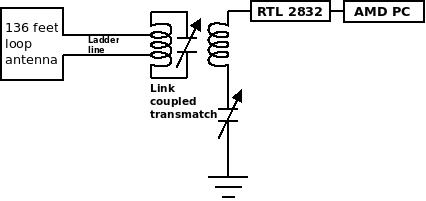
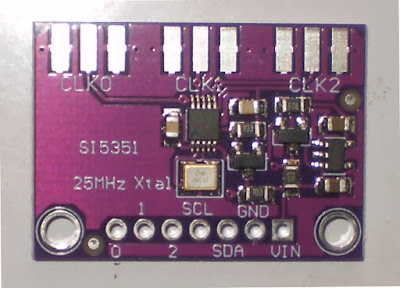
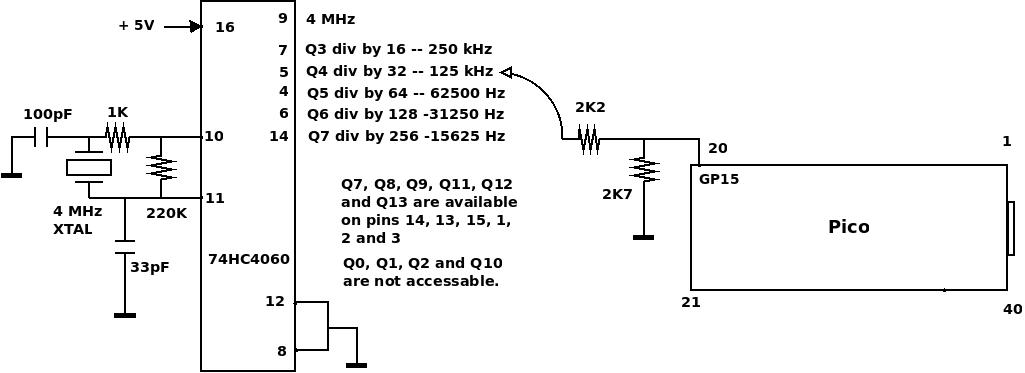

Comments
Post a Comment